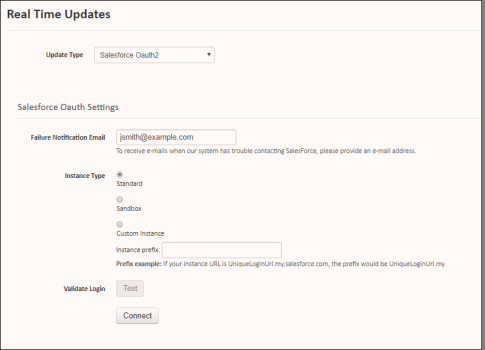This is the final step in completing your Sertifi for Conga installation and requires Super Admin access to the Sertifi portal. If you haven't already, contact your Customer Success Manager to create you as a Super Admin, or contact [email protected] to make this request.
You should enable real time updates so your file sends push to your Sertifi portal for storage, and enable additional settings that live on your portal.
To enable real time updates:
- Login to your Sertifi Portal using the URL you created when setting up your app in Salesforce.
- Click Administration > Real Time Updates.
- Change the update type to Salesforce OAuth2.
- Enter an email address in the Failure Notification Email field.
- Select the Instance type, and then click Connect. A new tab opens.
- Enter your Salesforce credentials.
- Click Allow.
The first time you set up the real time updates, when you log in to your Conga account in Salesforce, you receive a prompt asking you to allow Sertifi access. Click Allow to finish the setup.
You’ve successfully installed and set up your Sertifi app for Salesforce. You’re taken back to your Sertifi Portal and now see a green bar stating Connected.